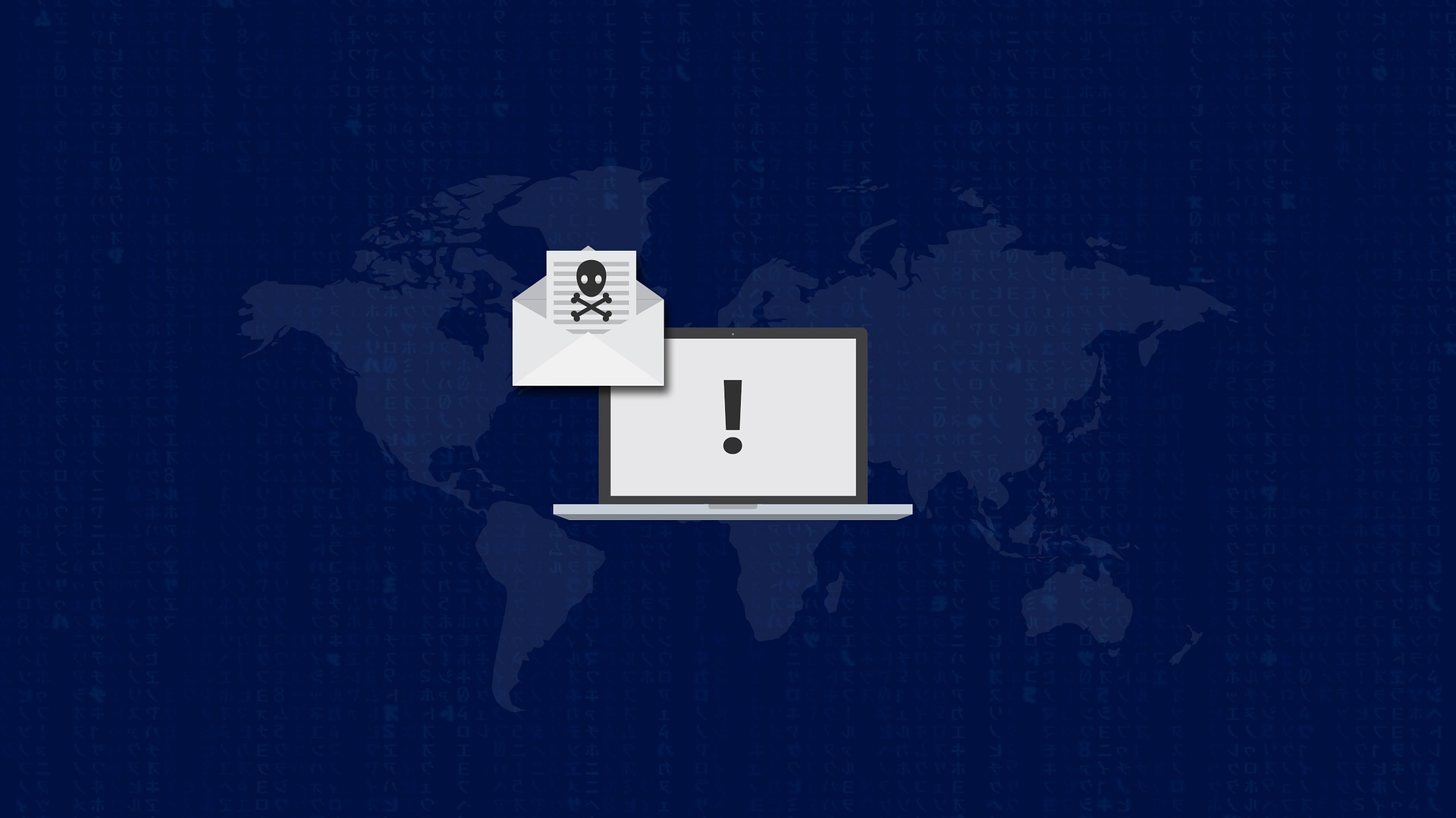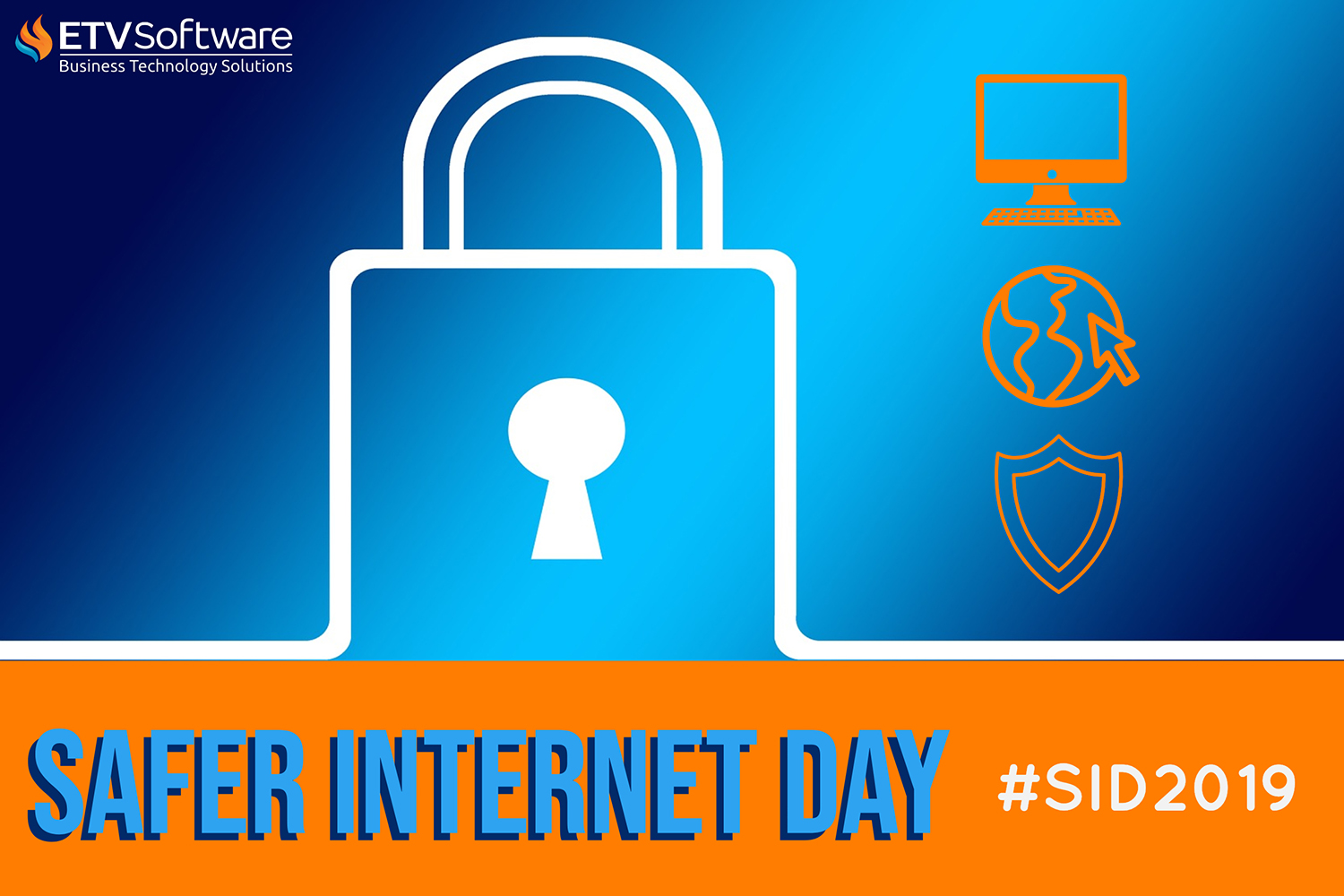Ransomware Worst Case Scenario
Ransomeware attacks are growing in strength and severity each year. When a ransomware virus hits your business, it encrypts all your files locking them behind a password that only the ransomware's creators know. Modern ransomware will try and shut off your anti-virus programs and will even try and encrypt any files and backups you might have on your company's network. What does a ransomware attack look like in practice? Look no further than the city of Baltimore for a worse case scenario.
On May 7th, Baltimore city computers picked up a ransomware virus which jumped from computer to computer and city department to city department. The first indication of trouble came when the city's email went down unexpectedly. As the virus locked down more and more computers, additional city systems such as payment gateways, water billing, and the city government's internet connected phones went down one after another. Baltimore's Information Technology department was all but powerless to quickly fix the compromised systems. Their only option was to take most of the city's unaffected networks offline to prevent the ransomware from spreading.
Ten days later, with most of Baltimore's government departments shutdown or doing what business they can without the use of their computer systems, there is still no end in sight. In one of his latest statements on the ransomware attack, Baltimore's mayor noted that they hoped to have some government functions back to normal "within a matter of weeks" while some city departments might take months to restore normal. Imagine if your business wasn't going to be able to function for weeks or months.
Fortunately, while large city governments are usually slow to react and take months or years to respond to new threats, you can make sure your business is well protected by taking a few relatively low cost steps:
- Make sure you have up-to-date anti-virus on all your computers. Some ransomware will try to disable your anti-virus, but by staying up-to-date, you increase the chances that a ransomware attack is stopped before it ever begins.
- Keep your computers and your applications updated. Ransomware, like most viruses, tends to prey on computers and servers running out-of-date software. Both Microsoft and Apple constantly release security updates, as do most serious software companies. Keeping up with security updates can sometimes be even more important than running a good anti-virus program.
- Most importantly, make sure that your business is keeping at least a week's worth of off-site, offline backups. By copying your data to a safe location outside of your office space and by keeping those backups separate from your normal network, you greatly increase the chances that you can quickly restore your files even if your office does get hit by a ransomware attack. Off-site backups are also an excellent way to protect your company from physical disasters like fires, water leaks, or damage caused by storms.
- If you do get hit by ransomware, call a qualified internet technology company immediately. Some forms of ransomware are easier to recover from than others. Depending on which exact virus found your network, it can even be possible to roll back the attack if you act quickly enough.
If you have questions about ransomware attacks or protecting your business with an automated backup plan, ETV Software can help.
Tyler, TX Businesses Are Being Hit With Devastating Ransomware

This is a Public Service Announcement from ETV Software
We have been receiving a record-number of ransomware inquiries from local businesses around the East Texas area.
The attacks have the potential to shutdown businesses for days or even destroy a business altogether.
Ransomware spreads through email attachments and bad software downloads like a normal virus, but unlike a regular virus that just tries to spy on you or delete your files, ransomware locks you out of all your files using a complex password that only the hackers have.
Ransomware is also increasingly locking companies out of their local backups which makes recovering from an attack much more difficult.
The more sophisticated ransomware viruses are even getting clever about when they attack businesses.
Instead of triggering immediately once they get on one of your computers, they will spread silently to all the computers in your business and then only start locking down files at the end of the workweek so they have time to lock everything down over the weekend.
Worse, while many viruses are created by hackers just to see what damage they can do, ransomware has become a business in itself.
Once your files are encrypted by an unguessable password, the hackers will pop up a intimidating screen demanding payment to get your files back.
They usually want to be paid in Bitcoin, the online-only digital currency, and the ransom demand for files usually starts around $10,000. For large organizations like hospitals, that asking price sometimes extends into the millions of dollars.
There are some things you can do to help protect your company from ransomware attacks:
Step 1.
Have a comprehensive on-site and off-site backup plan. The quickest and most cost effective way to deal with ransomware is to have the luxury of being able to restore your files yourself instead of paying the hackers thousands of dollars to do so.
This requires your company to keep daily backups that are stored where the ransomware can’t reach them.
Step 2.
Have quality anti-virus software running on all your computers. At the end of the day, ransomware are just scarier, more damaging form of the viruses that have targeted computer users for decades.
Even the best anti-virus program won’t catch everything, which is why backups are still important, but they will help make sure your business can fend off most ransomware attacks before they even start.
Conclusion
Be careful about opening email attachments from unknown sources.
Always use strong passwords and use a standalone password manager instead of storing passwords in your browser.
Safer Internet Day "Together for a better internet"
Safer Internet Day “Together for a better internet”
Today on February 5th we are participating with National Safer Internet Day aka SID. We want to encourage everyone in our community to take part in ensuring the internet is safe for everyone, especially for the younger users of the internet. Events such as the digital exchange of child sexual exploitation materials, cyberbullying, and sextortion. There is so much to worry about when it comes to internet safety so it’s no wonder so many people forget to implement tactics to ensure their safety. One thing to keep in mind is that when you practice internet safety, you not only are protecting yourself you’re making sure that others are not affected by any hacks, scams, or viruses that may have come into contact with your technology. We have created a helpful list to keep with you not only today but all year long to help make the internet safer for yourself and others. Feel free to share this list with your friends and family and spread along the hashtags for the Safer Internet Day organization. #SID2019 #SaferInternetDay
10 Tips For Staying Safe On The Internet
✔️Use Only Complex Passwords – It’s probably the most common tip for staying safe on the internet, but it’s because it’s essential. The ideal password is very unique and uses a mix of upper and lower case letters. It uses a combination of letters, number, and symbols, and has no ties to your personal information. Also, keep in mind that using the same password across multiple platforms it increases your risk of a data breach.
✔️Focus On Network Security – Your connections to the internet are just as important as your passwords. Most home routers are protected with encryption technology, but when you are out-and-about, it can be tempting to use free public Wi-Fi. The problem with this is that it is usually insecure and can lead to data breaches. Using a Virtual Private Network or VPN is a great way to combat this issue, and allow you to safely connect anywhere.
✔️Firewall – Even after you have created safe passwords, and created a VPN, using a firewall is an important next step to ensuring internet safety. The good thing is that firewalls are usually included with comprehensive security software such as Webroot Security.
✔️Make Smart Clicks – Each year new tactics are used by scammers to get you to agree and open up dangerous links and pages. Keep a look out for spam emails, phony free offers, click bait, online quizzes and anything that seems off to you. Be wary of offers that seem too good to be true or anything that requests your private and personal information.
✔️Be Selective With Sharing On Social Media – It’s very popular and common for young people to share images and personal moments online. Make sure you or your child is being cautious when posting their location or any personal information that they use for logins.
✔️Don’t Neglect Your Mobile Device – It’s not as well known but mobile devices can also be susceptible to cyber threats. There are new risks to worry about like unsafe mobile applications, and links sent through text. This can easily be tackled by making sure your security settings are enabled on your mobile phone just like you would on your computer.
✔️Surf & Shop Safely – It is actually easy to make sure a site you are shopping on is safe. Look up at the site link at the top of your browser and make sure there is an https not http at the beginning of the URL. This will notify you that the site is secure and uses encryption to scramble your personal data. Also, there should be a padlock icon in the URL feed as well. Check for links that have misspelled words or poor grammar because they could be trying to trick you by copying similar words to the site you are trying to land on.
✔️Stay Up To Date – Making sure all your software is up to date is a majorly important step to practicing internet safety. Enabling automatic updates is a great hassle-free way to stay safe with all your technology.
✔️Pay Attention To Scam Trends – Unfortunately, online threats are evolving at all times. Pay attention to reliable blogs and websites that notify you of the latest in internet safety news.
✔️Don’t Let Your Gaurd Down – Being an internet user today requires you to be always checking the sites you go to, keeping your software up-to-date, backing up all your files, and so much more. Talking preventative measures now will help save you a lot of time and energy in the long run.
Malware And Its Impact On Your Business
Malware is a tiny risk with a giant impact on small businesses...
One thing that is sure to put your business on halt is being attacked on a technological level. Our businesses today rely more and more on the internet to survive and flourish. If you lose your data, your inventory, your customer information, this could be a turning point for your company, but not in a good way. This is a never-ending threat because just like our useful technology, the tactics of criminals continue to gain sophistication. More and more organizations are becoming a target; from small and new companies to the federal government. No one is immune to losing their data, money and even reputation on the internet today. It's not a matter of IF it's going to happen, its WHEN, and more importantly how you handle that situation if you let your companies data become susceptible to threats. Not only are small businesses at risk, but larger businesses often become a target. Interestingly enough, some of the top targets for cyber attacks are financial services, information and communications technology, manufacturing, retail, and professional services. According to the 2018 IBM X-Force Threat Intelligence Index, a data breach in 2017 ended up costing the businesses affected an average of $3.7 million.
Other organizations that are often affected by malware are state capitals and local governments. The fact of the matter is that cybercrime is everywhere. This may all be a daunting realization if you are a new business, or even an older business just now beginning to take the step to better security. If you ever need assistance in improving your security or getting rid of an attack that has already happened. give us a call or check out our website for more information!
https://www.etvsoftware.com/data-and-network-security/