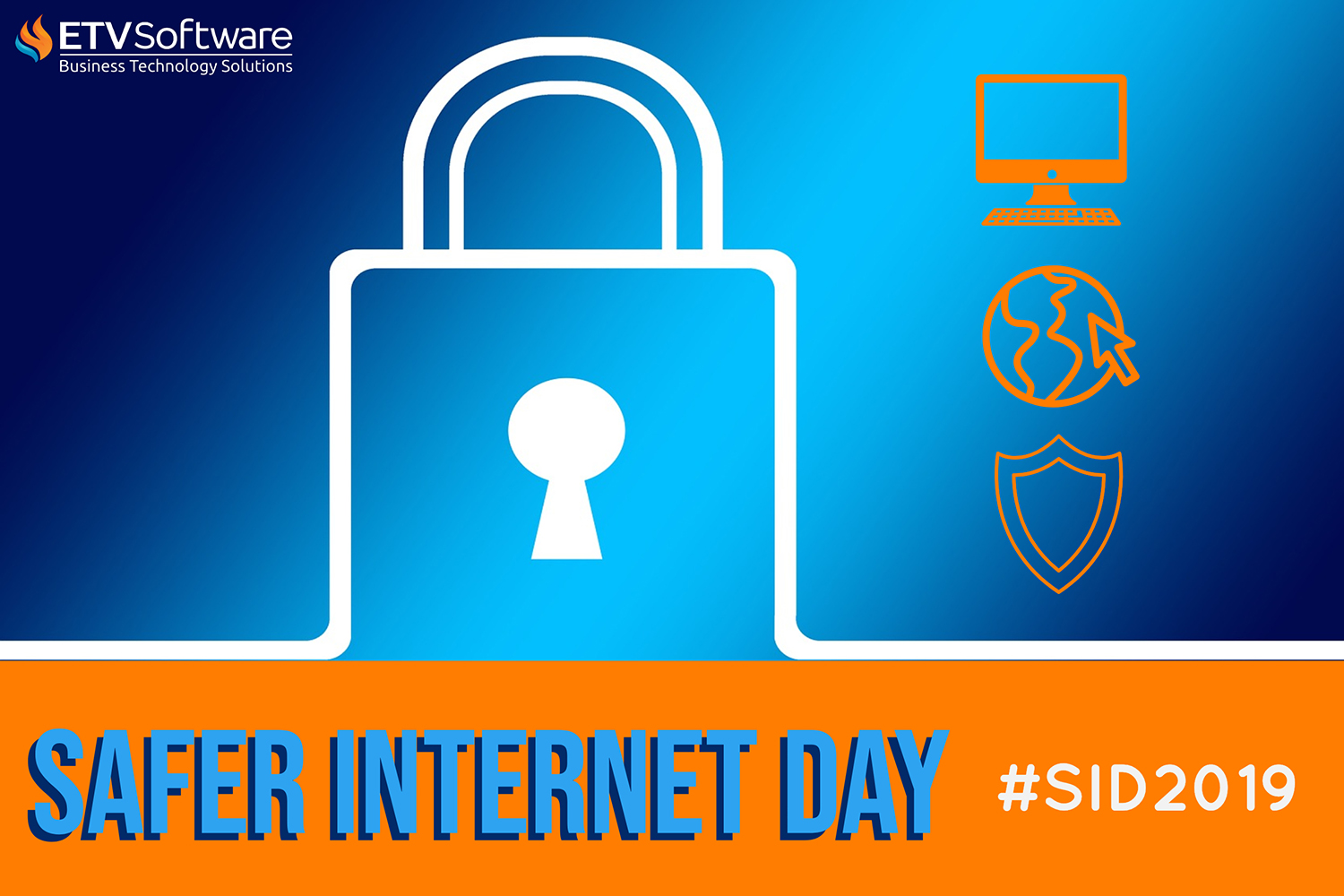NSA Warns About Microsoft Exchange Flaw as Attacks Start
The NSA warned, via a tweet published on their Twitter account, about a post-auth remote code execution vulnerability in all supported Microsoft Exchange Servers. The tweet reminded users to patch the CVE-2020-0688 vulnerability which allows potential attackers to execute commands using e-mail credentials. Microsoft tagged this patch with an "Exploitation More Likely" exploitability index assessment. Click here
If you need help with your network or Server contact ETV Software.
March 10, 2020
Safer Internet Day "Together for a better internet"
Safer Internet Day “Together for a better internet”
Today on February 5th we are participating with National Safer Internet Day aka SID. We want to encourage everyone in our community to take part in ensuring the internet is safe for everyone, especially for the younger users of the internet. Events such as the digital exchange of child sexual exploitation materials, cyberbullying, and sextortion. There is so much to worry about when it comes to internet safety so it’s no wonder so many people forget to implement tactics to ensure their safety. One thing to keep in mind is that when you practice internet safety, you not only are protecting yourself you’re making sure that others are not affected by any hacks, scams, or viruses that may have come into contact with your technology. We have created a helpful list to keep with you not only today but all year long to help make the internet safer for yourself and others. Feel free to share this list with your friends and family and spread along the hashtags for the Safer Internet Day organization. #SID2019 #SaferInternetDay
10 Tips For Staying Safe On The Internet
✔️Use Only Complex Passwords – It’s probably the most common tip for staying safe on the internet, but it’s because it’s essential. The ideal password is very unique and uses a mix of upper and lower case letters. It uses a combination of letters, number, and symbols, and has no ties to your personal information. Also, keep in mind that using the same password across multiple platforms it increases your risk of a data breach.
✔️Focus On Network Security – Your connections to the internet are just as important as your passwords. Most home routers are protected with encryption technology, but when you are out-and-about, it can be tempting to use free public Wi-Fi. The problem with this is that it is usually insecure and can lead to data breaches. Using a Virtual Private Network or VPN is a great way to combat this issue, and allow you to safely connect anywhere.
✔️Firewall – Even after you have created safe passwords, and created a VPN, using a firewall is an important next step to ensuring internet safety. The good thing is that firewalls are usually included with comprehensive security software such as Webroot Security.
✔️Make Smart Clicks – Each year new tactics are used by scammers to get you to agree and open up dangerous links and pages. Keep a look out for spam emails, phony free offers, click bait, online quizzes and anything that seems off to you. Be wary of offers that seem too good to be true or anything that requests your private and personal information.
✔️Be Selective With Sharing On Social Media – It’s very popular and common for young people to share images and personal moments online. Make sure you or your child is being cautious when posting their location or any personal information that they use for logins.
✔️Don’t Neglect Your Mobile Device – It’s not as well known but mobile devices can also be susceptible to cyber threats. There are new risks to worry about like unsafe mobile applications, and links sent through text. This can easily be tackled by making sure your security settings are enabled on your mobile phone just like you would on your computer.
✔️Surf & Shop Safely – It is actually easy to make sure a site you are shopping on is safe. Look up at the site link at the top of your browser and make sure there is an https not http at the beginning of the URL. This will notify you that the site is secure and uses encryption to scramble your personal data. Also, there should be a padlock icon in the URL feed as well. Check for links that have misspelled words or poor grammar because they could be trying to trick you by copying similar words to the site you are trying to land on.
✔️Stay Up To Date – Making sure all your software is up to date is a majorly important step to practicing internet safety. Enabling automatic updates is a great hassle-free way to stay safe with all your technology.
✔️Pay Attention To Scam Trends – Unfortunately, online threats are evolving at all times. Pay attention to reliable blogs and websites that notify you of the latest in internet safety news.
✔️Don’t Let Your Gaurd Down – Being an internet user today requires you to be always checking the sites you go to, keeping your software up-to-date, backing up all your files, and so much more. Talking preventative measures now will help save you a lot of time and energy in the long run.
Internal I.T. vs External I.T.


 Internal I.T. vs External I.T.
Internal I.T. vs External I.T.
There has been a hot debate over whether or not businesses should use agencies for I.T. services. Primarily, the argument always boils down to the scale of business. Granted, the two can and do often coexist. But business owners will often ask themselves, is this entirely necessary?
And the answer is, it depends. As usual.
However, the question could be rephrased to better understand everything that is associated with such a decision. Let’s go through the steps of what a proactive I.T. department should be doing in order to better understand what the answer should be.
1. Supportive Roles
Both internal and external I.T. departments can fulfill this supportive role. Or should be able to. The advantages of an internal I.T. department may be understanding the network framework quicker than an external I.T. agency. The flip side to that point is that managed I.T. service providers typically work with many different industries to provide timely, efficient, service. These type of experts are often more well-rounded and have experience not only working with a network such as your business but also may be able to provide insight into what might work better. This is not to say that it’s entirely necessary to eradicate an internal I.T. department. But it’s always important to get external viewpoints to better optimize your internal system.
2. Knowledge Base
A good I.T. employee will have their certifications in place, will prevent problematic circumstances, and provide consistent reports on network improvements or security flaws. But it’s important to realize that not one, singular, person can realistically know everything that needs to be fixed until it eventually pops up which can drastically hurt your business. Is it that employee’s fault? Of course not! But this is the advantage to having an external I.T. team working with your business. These agency I.T. teams offer a diverse amount of experience and from differing backgrounds to provide a very well-rounded analysis of network threats.
3. Cost
It’s costly for business owners (especially small business owners) to employ a full team of I.T professionals to meet their network needs. This is where the clear winner is the agency or managed I.T. professional services. Typically, managed I.T. professionals get called into the picture when it’s an emergency. This is often the issue with managed I.T. services and why they’re usually expensive. But in the long-run, managed I.T. companies such as ETV Software will offer retainer plans to reduce the initial onset of expenses, even including the ability to have rollover hours at a flat monthly fee. For the cost of 1 employee at 2 weeks of pay, retainer plans allow businesses to have a cheaper alternative than hiring an extra employee – with the added bonus of having a full-service team of professionals at just a phone call away.
At the end of the day, there’s no clear winner. There are benefits to both. And there can be an enormous amount of benefits when both are working in conjunction with each other. As with the rest of the market, it’s all about what your business demands. However, we’re of the persuasion that managed I.T. agencies can provide the most bang for your buck.
Written by Christian Cauthen
Malware And Its Impact On Your Business
Malware is a tiny risk with a giant impact on small businesses...
One thing that is sure to put your business on halt is being attacked on a technological level. Our businesses today rely more and more on the internet to survive and flourish. If you lose your data, your inventory, your customer information, this could be a turning point for your company, but not in a good way. This is a never-ending threat because just like our useful technology, the tactics of criminals continue to gain sophistication. More and more organizations are becoming a target; from small and new companies to the federal government. No one is immune to losing their data, money and even reputation on the internet today. It's not a matter of IF it's going to happen, its WHEN, and more importantly how you handle that situation if you let your companies data become susceptible to threats. Not only are small businesses at risk, but larger businesses often become a target. Interestingly enough, some of the top targets for cyber attacks are financial services, information and communications technology, manufacturing, retail, and professional services. According to the 2018 IBM X-Force Threat Intelligence Index, a data breach in 2017 ended up costing the businesses affected an average of $3.7 million.
Other organizations that are often affected by malware are state capitals and local governments. The fact of the matter is that cybercrime is everywhere. This may all be a daunting realization if you are a new business, or even an older business just now beginning to take the step to better security. If you ever need assistance in improving your security or getting rid of an attack that has already happened. give us a call or check out our website for more information!
https://www.etvsoftware.com/data-and-network-security/
Need a way to grow your business and streamline your process?
It's a great time to have your own business. Each year reveals an ever-growing plethora of applications and technologies designed specifically for new or small businesses. Here are three apps that can help!
Ever find yourself getting lost or distracted on your current go-to social media platform when trying to share moments with friends or colleagues? If so, the Capsure app will be perfect for you. It's an ad-free app that allows users to selectively organize their memories, ideas, and conversations.
An entrepreneur favorite is Google Keep. This app allows you to record, edit, share and even collaborate on any device at all times. With this app, teams will find it much easier to break down ideas and create action plans.
Our last app is Mixmax; if your business is always scheduling meetings this app is what you need. This is an email too that allows for quick scheduling at the click of a button. It also allows for easier follow-up decisions by showing you when the message was read.
These apps are all free with an optional upgrade!
Find out more about these apps here
NASA has just reached its 60-year mark!

With the direction the organization is planning on taking; it looks like they are well on their way to having another prolific 60 years ahead of them. NASA plans to incorporate more commercial services into their programs. This is in efforts to create new technologies and markets that have never been offered before. This will enable small companies to provide NASA services such as launch and landing platforms. This new process hopes to free up department workload so that more cutting edge pursuits can be put on the agenda.
We here at ETV Software are AMAZED by everything they've said is on the horizon...
Read more here: https://www.cnet.com/…/nasa-turns-60-and-its-reinventing-i…/