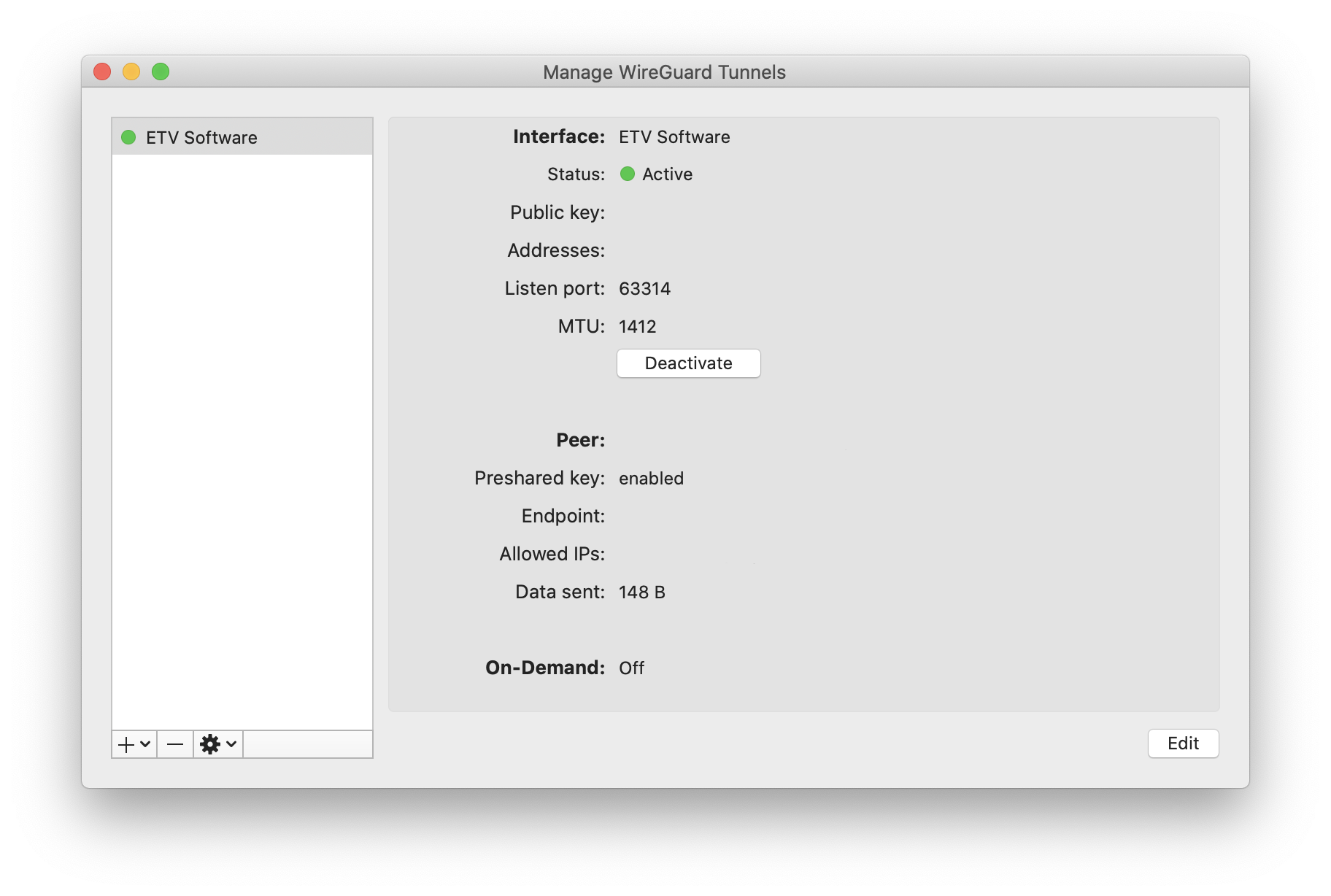To activate remote VPN access follow the following instructions:
1. Download the attached .zip file and open it.
2. When prompted, enter the zip file password provided to you. You should end up with a .conf named something like “Your Company Name.conf”
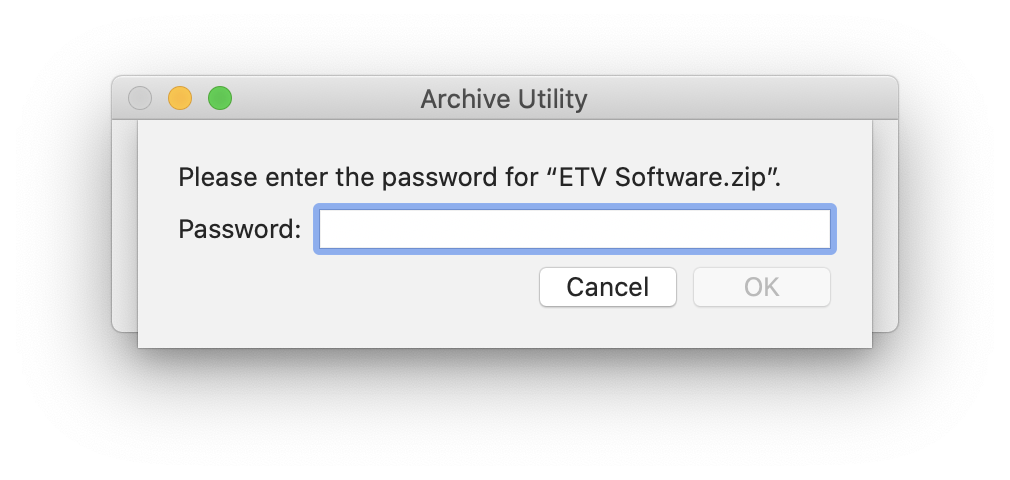
3. go to www.wireguard.com/install and download the Wireguard VPN client. You should just be able to click the button below Windows or macOS at the top of the list.
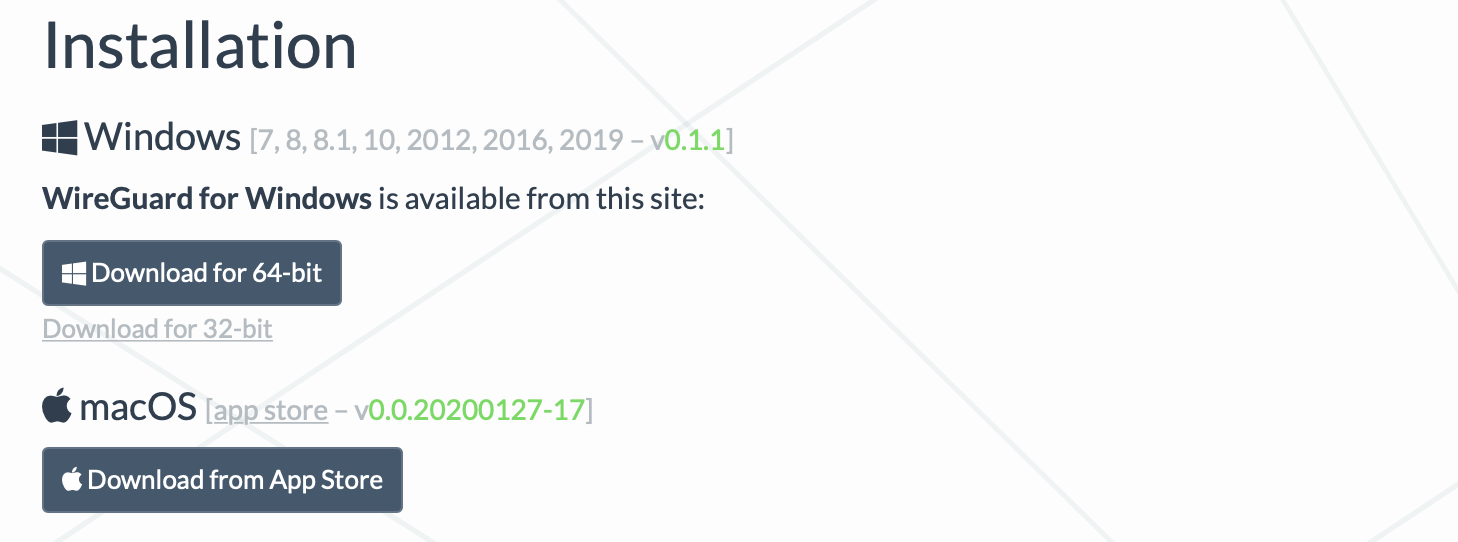
4. Open the Wireguard client application and click the plus button in the lower left. Select “Import Tunel(s) from File. Find and select the .conf file you unzipped earlier.
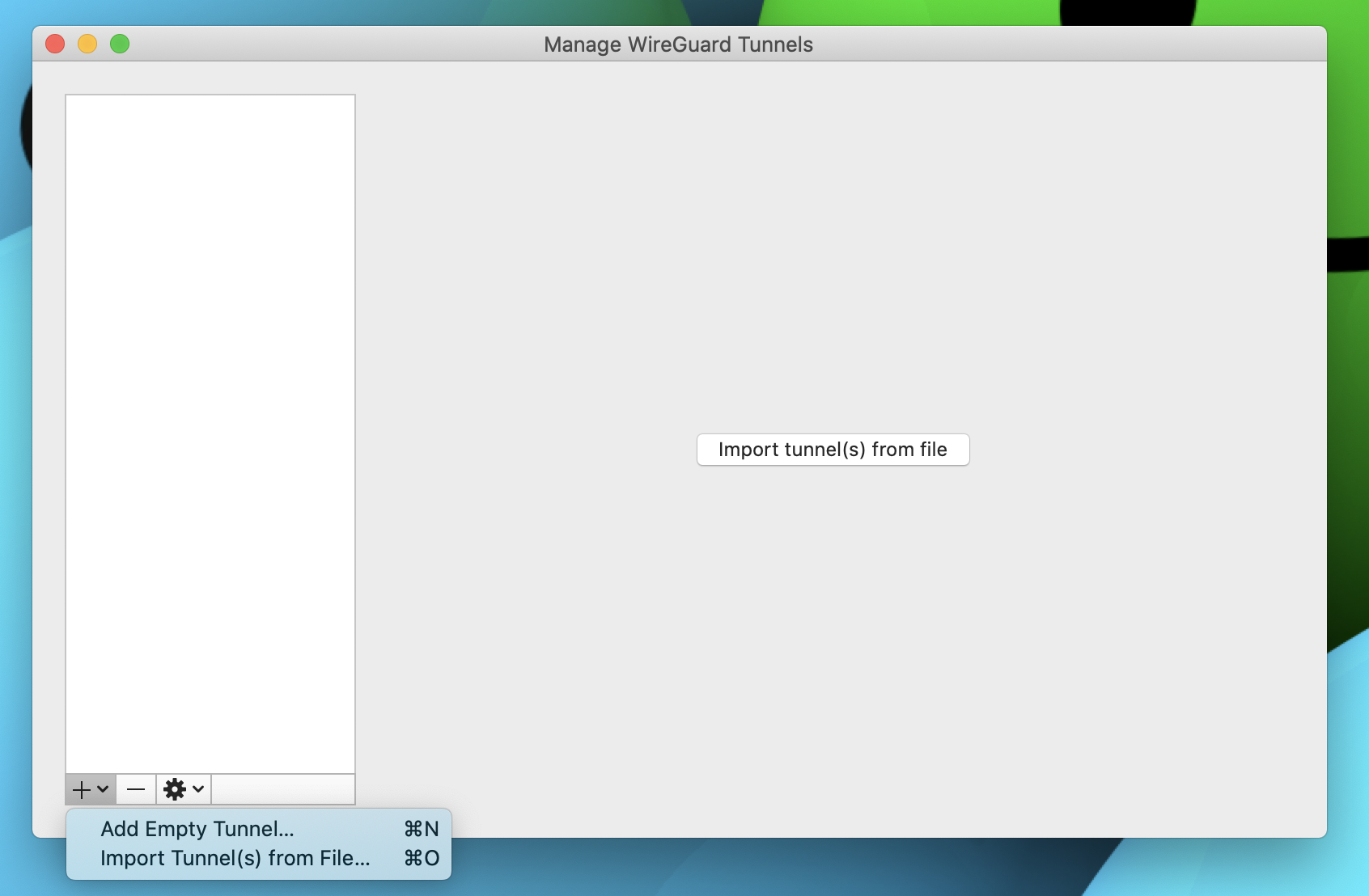
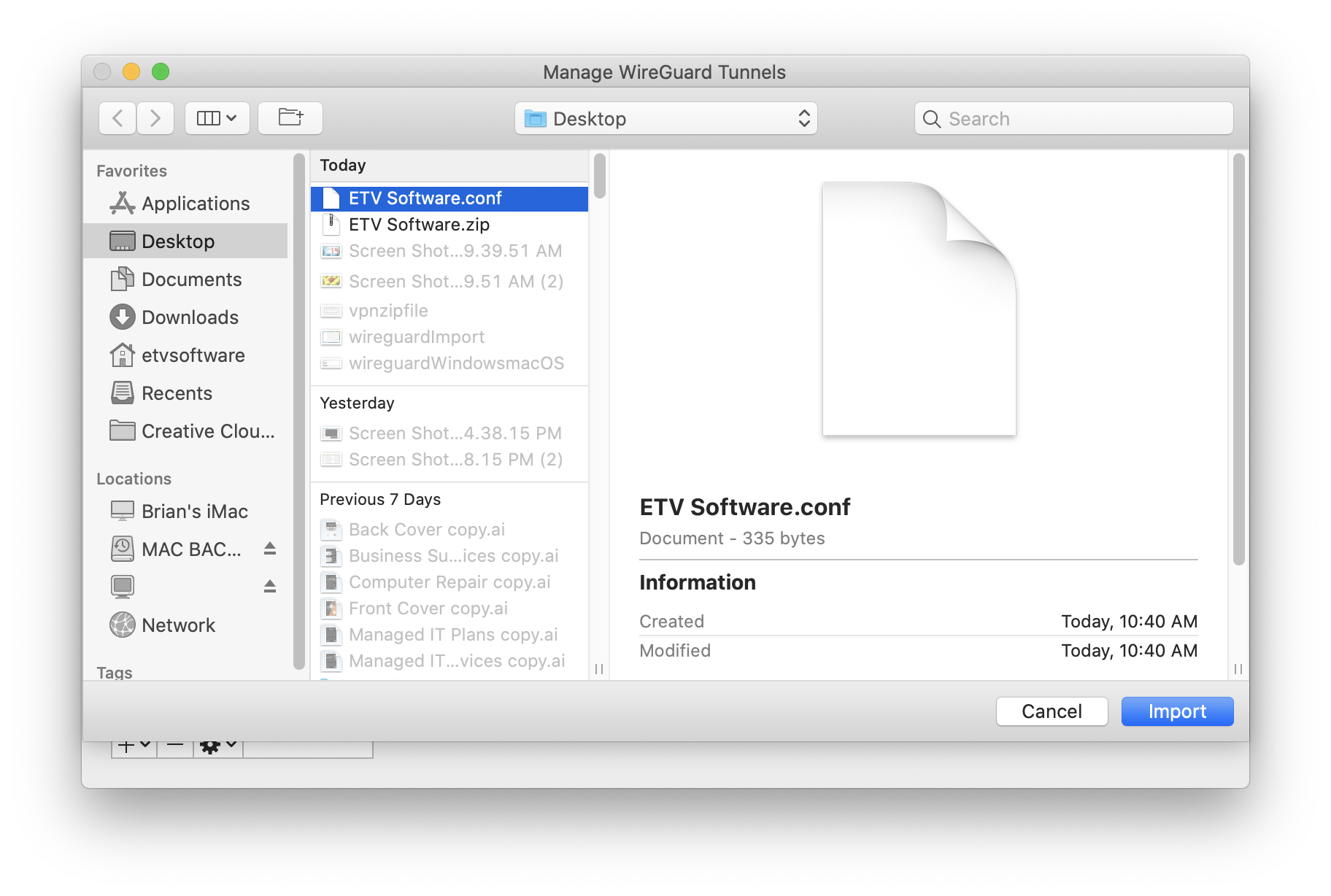
5. Click the Activate button to remotely connect to your office network. After a few seconds, you should see the status light change to green. If it does not change green, or you get an error, contact support.