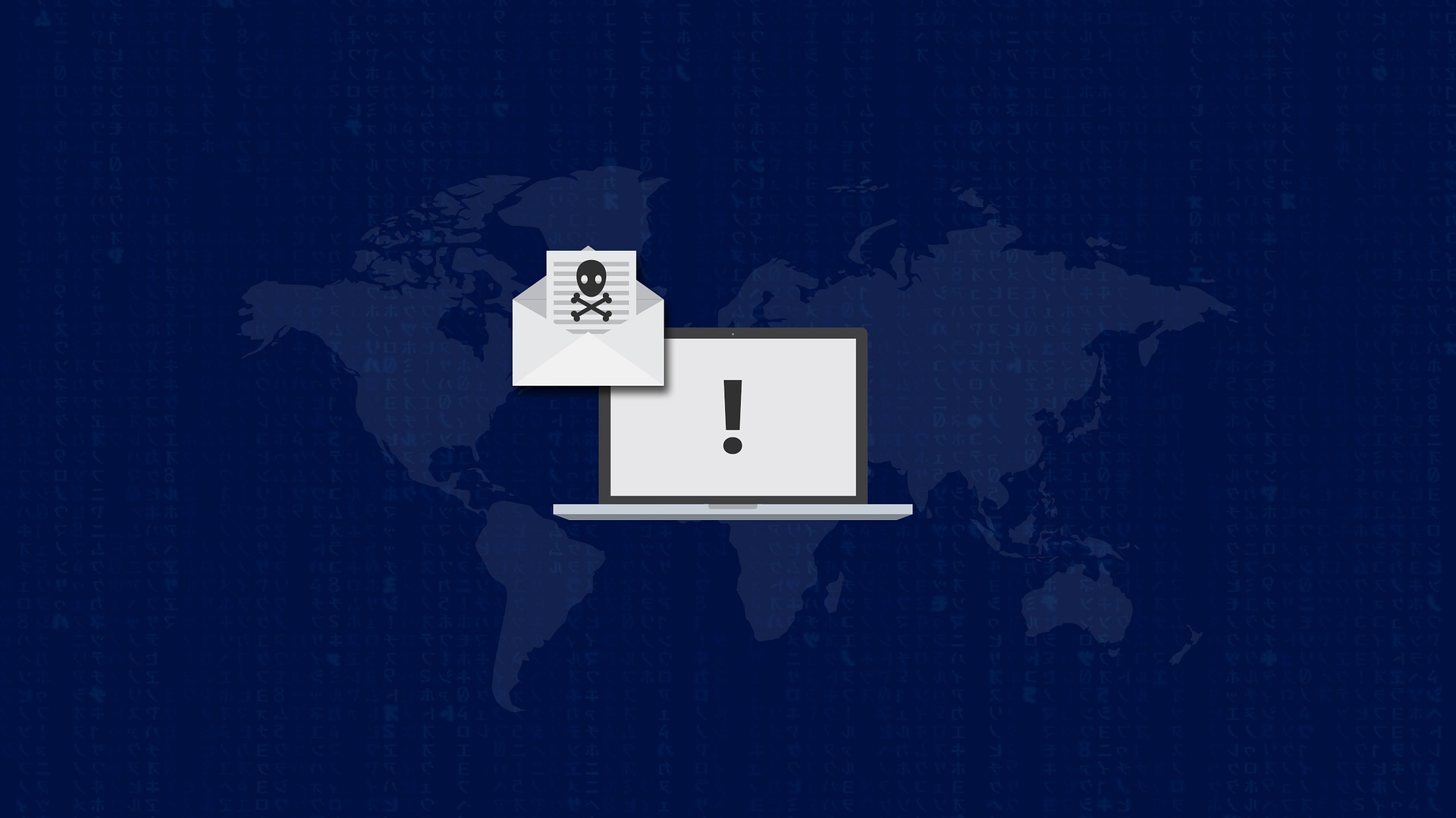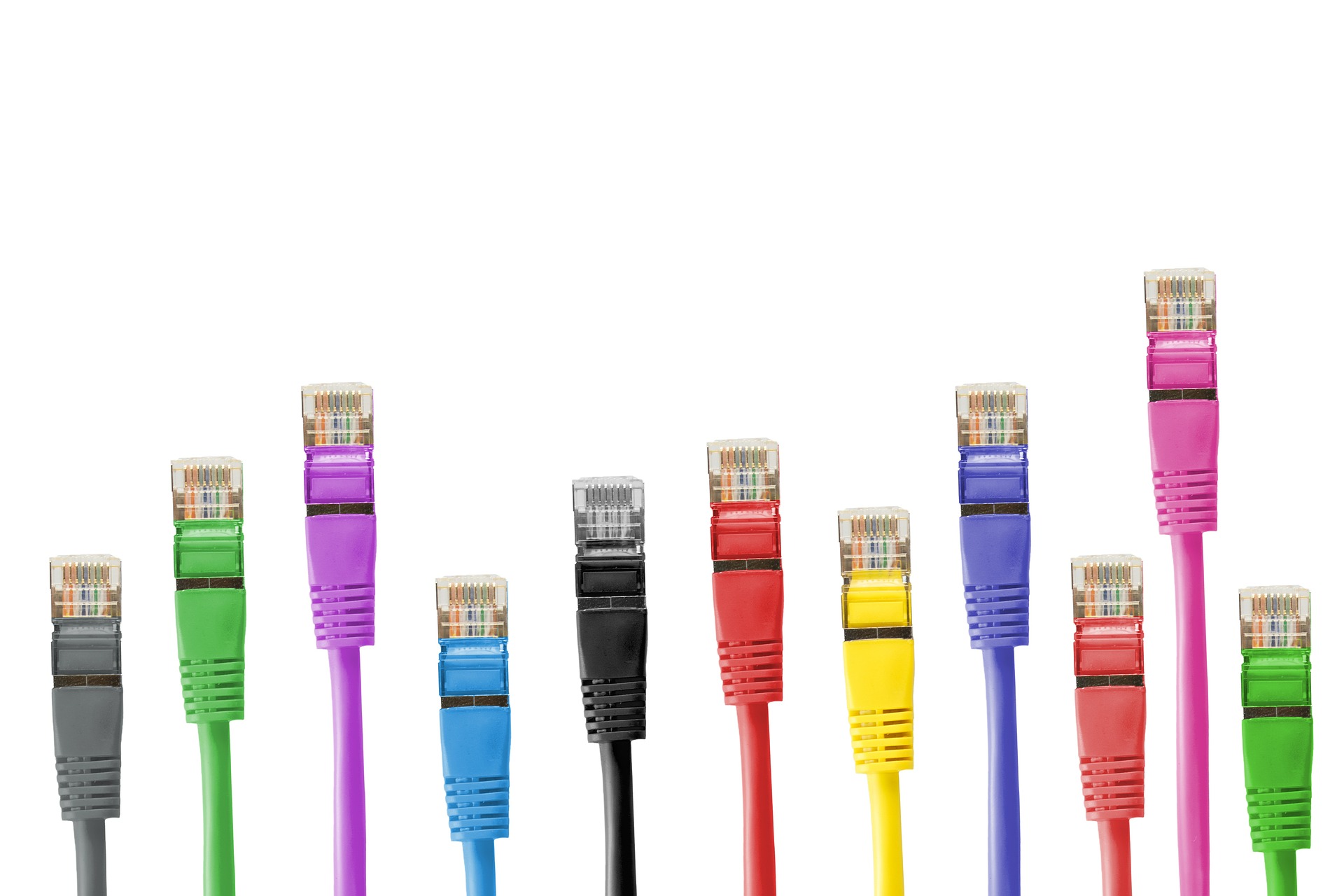NSA Warns About Microsoft Exchange Flaw as Attacks Start
The NSA warned, via a tweet published on their Twitter account, about a post-auth remote code execution vulnerability in all supported Microsoft Exchange Servers. The tweet reminded users to patch the CVE-2020-0688 vulnerability which allows potential attackers to execute commands using e-mail credentials. Microsoft tagged this patch with an "Exploitation More Likely" exploitability index assessment. Click here
If you need help with your network or Server contact ETV Software.
March 10, 2020
Questions CEOs Should Ask About Cyber Risks
As technology continues to evolve, cyber threats continue to grow in sophistication and complexity.
CEOs should ask the following questions about potential cyber security threats:
- How could cyber security threats affect the different functions of my business?
- What type of critical information could be lost?
- How can my business create long-term resiliency to minimize our cyber security risks?
- What kind of cyber threat information sharing does my business participate in? With whom does my business exchange this information?
- What type of information sharing practices could my business adopt that would help foster community among the different cyber security groups where my business is a member?
For an in depth look at this article https://www.us-cert.gov/ncas/tips/ST18-007
ETV Software, Inc., provides network security and risk assessments to your business. Call or visit us for more information.
Tyler, TX Businesses Are Being Hit With Devastating Ransomware

This is a Public Service Announcement from ETV Software
We have been receiving a record-number of ransomware inquiries from local businesses around the East Texas area.
The attacks have the potential to shutdown businesses for days or even destroy a business altogether.
Ransomware spreads through email attachments and bad software downloads like a normal virus, but unlike a regular virus that just tries to spy on you or delete your files, ransomware locks you out of all your files using a complex password that only the hackers have.
Ransomware is also increasingly locking companies out of their local backups which makes recovering from an attack much more difficult.
The more sophisticated ransomware viruses are even getting clever about when they attack businesses.
Instead of triggering immediately once they get on one of your computers, they will spread silently to all the computers in your business and then only start locking down files at the end of the workweek so they have time to lock everything down over the weekend.
Worse, while many viruses are created by hackers just to see what damage they can do, ransomware has become a business in itself.
Once your files are encrypted by an unguessable password, the hackers will pop up a intimidating screen demanding payment to get your files back.
They usually want to be paid in Bitcoin, the online-only digital currency, and the ransom demand for files usually starts around $10,000. For large organizations like hospitals, that asking price sometimes extends into the millions of dollars.
There are some things you can do to help protect your company from ransomware attacks:
Step 1.
Have a comprehensive on-site and off-site backup plan. The quickest and most cost effective way to deal with ransomware is to have the luxury of being able to restore your files yourself instead of paying the hackers thousands of dollars to do so.
This requires your company to keep daily backups that are stored where the ransomware can’t reach them.
Step 2.
Have quality anti-virus software running on all your computers. At the end of the day, ransomware are just scarier, more damaging form of the viruses that have targeted computer users for decades.
Even the best anti-virus program won’t catch everything, which is why backups are still important, but they will help make sure your business can fend off most ransomware attacks before they even start.
Conclusion
Be careful about opening email attachments from unknown sources.
Always use strong passwords and use a standalone password manager instead of storing passwords in your browser.
The Importance of Cabling Organization

An often-overlooked aspect of cabling is the organization. Many see organizing cables as simply an aesthetic decision, but there are actually large technical benefits to ensuring that your cables are organized in an efficient manner.
Less Overhead
Everything is connected. Servers, computers, home security systems, nearly everything has some sort of cable or cables that require proper organization.
For example, if you decide to have an adjustment to your technology, it will be largely beneficial for any tech to know which cable goes to what output.
Disorganization can slow the troubleshooting process down significantly. If that happens, then you may pay the cost with a longer repair time.
Safety
Another essential benefit of structuring your cables is that of safety. Oftentimes, wires and cables need to go across long strips of area that the general public may need to walk along.
If that is the case, it’s important to consult professional cablers to ensure that there are not any hazards that could end up costing you or your business.
Customer-Facing Benefits
Lastly, aesthetic benefits can greatly improve the way your customers see your business.
If you were to walk into Walmart with cables hanging from the ceilings and disorganized cables running from the checkouts, you would probably not want to bring your family there. Not just because of safety reasons. But because it appears that the business does not take organization into consideration to offer a pleasant experience.
In conclusion, structured cabling is one of the most important aspects of technology. Yes, it’s important for your machines to work, but it’s also important for them to be safe, and allow at a glance those to reduce the time spent fixing the proper cable and not sorting through a jungle in order to find the issue. Unfortunately, it seems that the latter is typically the case.
It’s easier to start now than to start later.
Don’t wait. Get in touch with our cabling experts today.
Internal I.T. vs External I.T.


 Internal I.T. vs External I.T.
Internal I.T. vs External I.T.
There has been a hot debate over whether or not businesses should use agencies for I.T. services. Primarily, the argument always boils down to the scale of business. Granted, the two can and do often coexist. But business owners will often ask themselves, is this entirely necessary?
And the answer is, it depends. As usual.
However, the question could be rephrased to better understand everything that is associated with such a decision. Let’s go through the steps of what a proactive I.T. department should be doing in order to better understand what the answer should be.
1. Supportive Roles
Both internal and external I.T. departments can fulfill this supportive role. Or should be able to. The advantages of an internal I.T. department may be understanding the network framework quicker than an external I.T. agency. The flip side to that point is that managed I.T. service providers typically work with many different industries to provide timely, efficient, service. These type of experts are often more well-rounded and have experience not only working with a network such as your business but also may be able to provide insight into what might work better. This is not to say that it’s entirely necessary to eradicate an internal I.T. department. But it’s always important to get external viewpoints to better optimize your internal system.
2. Knowledge Base
A good I.T. employee will have their certifications in place, will prevent problematic circumstances, and provide consistent reports on network improvements or security flaws. But it’s important to realize that not one, singular, person can realistically know everything that needs to be fixed until it eventually pops up which can drastically hurt your business. Is it that employee’s fault? Of course not! But this is the advantage to having an external I.T. team working with your business. These agency I.T. teams offer a diverse amount of experience and from differing backgrounds to provide a very well-rounded analysis of network threats.
3. Cost
It’s costly for business owners (especially small business owners) to employ a full team of I.T professionals to meet their network needs. This is where the clear winner is the agency or managed I.T. professional services. Typically, managed I.T. professionals get called into the picture when it’s an emergency. This is often the issue with managed I.T. services and why they’re usually expensive. But in the long-run, managed I.T. companies such as ETV Software will offer retainer plans to reduce the initial onset of expenses, even including the ability to have rollover hours at a flat monthly fee. For the cost of 1 employee at 2 weeks of pay, retainer plans allow businesses to have a cheaper alternative than hiring an extra employee – with the added bonus of having a full-service team of professionals at just a phone call away.
At the end of the day, there’s no clear winner. There are benefits to both. And there can be an enormous amount of benefits when both are working in conjunction with each other. As with the rest of the market, it’s all about what your business demands. However, we’re of the persuasion that managed I.T. agencies can provide the most bang for your buck.
Written by Christian Cauthen
5 Ways To Boost Your Business Network And Help Your Business Succeed
Startup or established business?
No matter, your business can always improve its tech performance. Granted, it can occasionally be a pricey endeavor but it doesn’t always have to be. There are tweaks that you can do yourself before calling a professional.
1. Check your website speed.
There are free ways to check your connection speed to the internet to make sure your business is getting what it’s paying for. We recommend going to the website: https://fast.com. You will need to call your Internet Service Provider and let them know what your ISP speed you’re paying for vs. how much you are getting. You will have more room for negotiation and will be able to sometimes even get a discount at a higher speed. Your results may vary.
2. Utilize a VoIP phone system and install Slack.
Quality communication is key to any sized business. And oftentimes, miscommunication can lead to negative results for your clients and for your business. VoIP phone systems can be sometimes complicated to install, however, this process can be easily accomplished by any IT Service company like ETV Software. If your business is small enough, using Slack (a free internal communication tool similar to Spark or AOL Instant Messenger) allows for quick, snappy, communication when there are issues that need to be addressed immediately. You may also send files back and forth to the necessary people.
3. Clear your cache.
This tip applies to phones and desktop computers and is an often overlooked portion for speeding up your computer. Clear your cache by going to your browser of preference. After doing so, click on its name in the upper left-hand corner. From here you will get a drop-down and will click “Preferences”. Next, you will find “Managed Website Data” within said view. (Note: You may need to click through each individual browser section labeled “Privacy” or “Security” to find this information.) You will need to make sure to remember all passwords or store them in your browser before clearing all data, but you will then click the button “Remove” or “Remove All”. This should speed up the computer. If this still fails, bring it to a professional computer shop like Computer Repair In Tyler as you may have viruses or malware on your computer.
4. Rid of any unnecessary add-ons in your browser.
Search toolbars and browser extensions can slow down your browser immensely and reduce efficient computer use. It’s important to remove those that you are not using. Some have been known to act like viruses and attempt to steal your passwords so it’s important to knock out two birds with one stone as security and efficiency are both incredibly important for businesses of any size.
5. Install a malware anti-virus software.
If you’re running a PC, it’s almost a fundamental rule to choose an anti-virus software so you can browse the internet at will. We recommend AVG and AVAST for such purposes, but it’s important that you research the best one within your budget.
In summary, there are a few options before calling a professional to make sure your issues are taken care of beforehand. But, in the event that your business needs any assistance, it’s never a bad idea to consult with an IT Services firm. Your business is not something to gamble with. If any of these solutions doesn’t immediately help, call us at 903-531-0377. We also provide remote assistance so if you’re not in our area, we would still be happy to help you out!
How To Know When To Rebrand Your Business
How To Know When To Rebrand Your Business
Your company's brand is not simply your company's name and logo. These are both very important aspects of your brand and these should be carefully selected. However, it should be distinguished that your brand is actually the experiences that your clients and prospective clients have with the company as a whole. If you have a good brand it's easy for customers to see and understand what the company does and how it does it. The main reason why this may need to be changed is that most successful companies change over time and will have to rebrand in order to stay current. Some companies like Dunkin' Donuts and Uber have rebranded recently and it's a good idea to keep an eye on companies branding habits when you own your own business. We here at ETV Software have compiled some tips to keep in mind if you are thinking about rebranding your companies image.
Tip number one is to recognize if your company needs to better differentiate itself from similar businesses in the area. If your name is generic and is similar to other businesses then your brand may suffer from that. If your logo is too simple or generic that can also hurt your companies brand overall. Another tip is that sometimes your old or current branding has become outdated and is cutting you off from appearing more fresh and modern to the world. Don't let your overused font choice or your flash based website drag you down from business success in 2018. If your company has suffered from a poor reputation that is another reason to rebrand. On a psychological level, if something has put your company in a bad light, viewers, and customers will see a rebranding as your company stepping up its game and improving past performance issues. Something else that comes into play when thinking of rebranding is evaluating just how much your company has evolved over time. Sometimes a company changes so much that its target audience changes or expands. Making sure that these new markets are able to connect with your brand is vital for staying afloat. If you have decided to take the plunge and rebrand your business keep in mind these steps that all companies should take.
- Understand your mission and values
- Develop a strategy that works with your current brand
- Keep your market and competition in mind
- Collaborate with the entire team
- Manage the rebrand step-by-step
- Launch and share with the world your new brand
We hope you enjoyed our tips and tricks to knowing when and how to rebrand your business. If you need help with this process in any way please call Web Design in Tyler today for an estimate on a logo design, website design, or even business cards. (903) 316-6002
Malware And Its Impact On Your Business
Malware is a tiny risk with a giant impact on small businesses...
One thing that is sure to put your business on halt is being attacked on a technological level. Our businesses today rely more and more on the internet to survive and flourish. If you lose your data, your inventory, your customer information, this could be a turning point for your company, but not in a good way. This is a never-ending threat because just like our useful technology, the tactics of criminals continue to gain sophistication. More and more organizations are becoming a target; from small and new companies to the federal government. No one is immune to losing their data, money and even reputation on the internet today. It's not a matter of IF it's going to happen, its WHEN, and more importantly how you handle that situation if you let your companies data become susceptible to threats. Not only are small businesses at risk, but larger businesses often become a target. Interestingly enough, some of the top targets for cyber attacks are financial services, information and communications technology, manufacturing, retail, and professional services. According to the 2018 IBM X-Force Threat Intelligence Index, a data breach in 2017 ended up costing the businesses affected an average of $3.7 million.
Other organizations that are often affected by malware are state capitals and local governments. The fact of the matter is that cybercrime is everywhere. This may all be a daunting realization if you are a new business, or even an older business just now beginning to take the step to better security. If you ever need assistance in improving your security or getting rid of an attack that has already happened. give us a call or check out our website for more information!
https://www.etvsoftware.com/data-and-network-security/
Need a way to grow your business and streamline your process?
It's a great time to have your own business. Each year reveals an ever-growing plethora of applications and technologies designed specifically for new or small businesses. Here are three apps that can help!
Ever find yourself getting lost or distracted on your current go-to social media platform when trying to share moments with friends or colleagues? If so, the Capsure app will be perfect for you. It's an ad-free app that allows users to selectively organize their memories, ideas, and conversations.
An entrepreneur favorite is Google Keep. This app allows you to record, edit, share and even collaborate on any device at all times. With this app, teams will find it much easier to break down ideas and create action plans.
Our last app is Mixmax; if your business is always scheduling meetings this app is what you need. This is an email too that allows for quick scheduling at the click of a button. It also allows for easier follow-up decisions by showing you when the message was read.
These apps are all free with an optional upgrade!
Find out more about these apps here